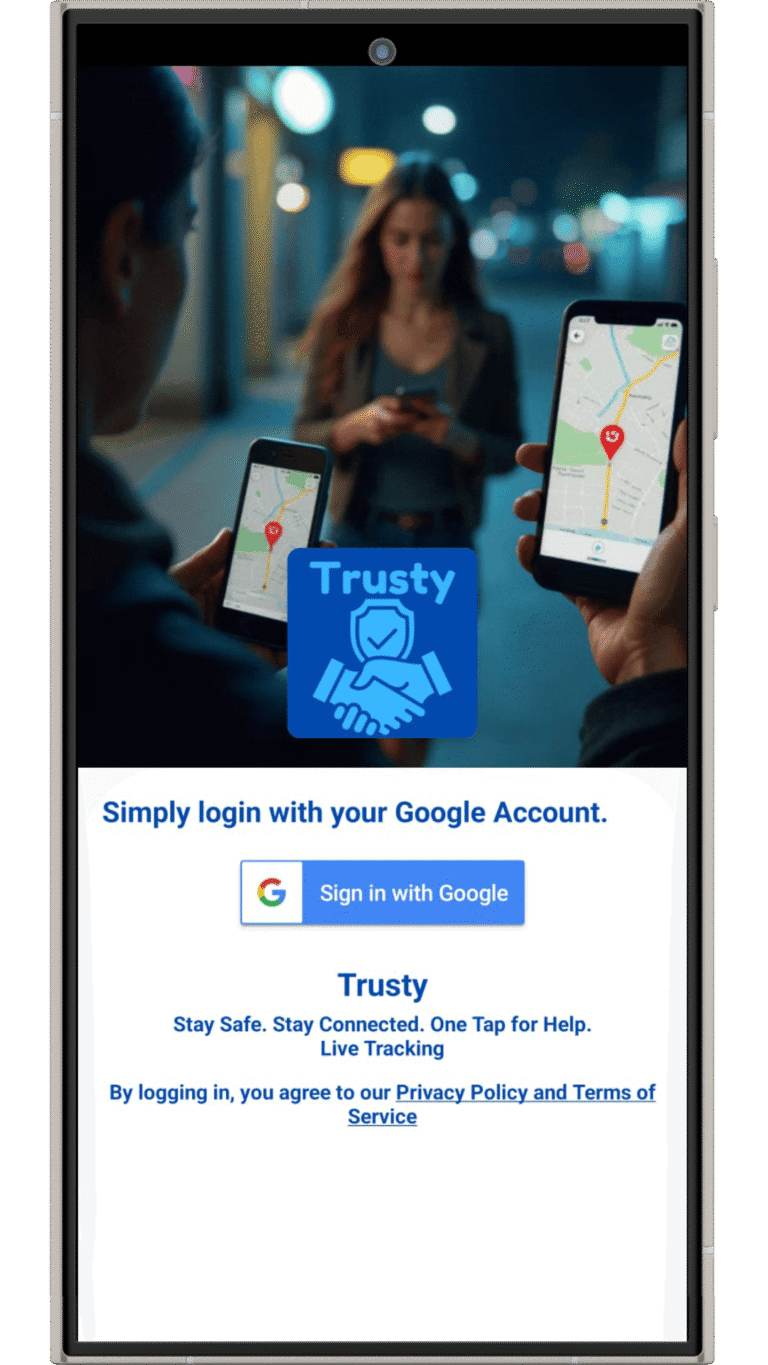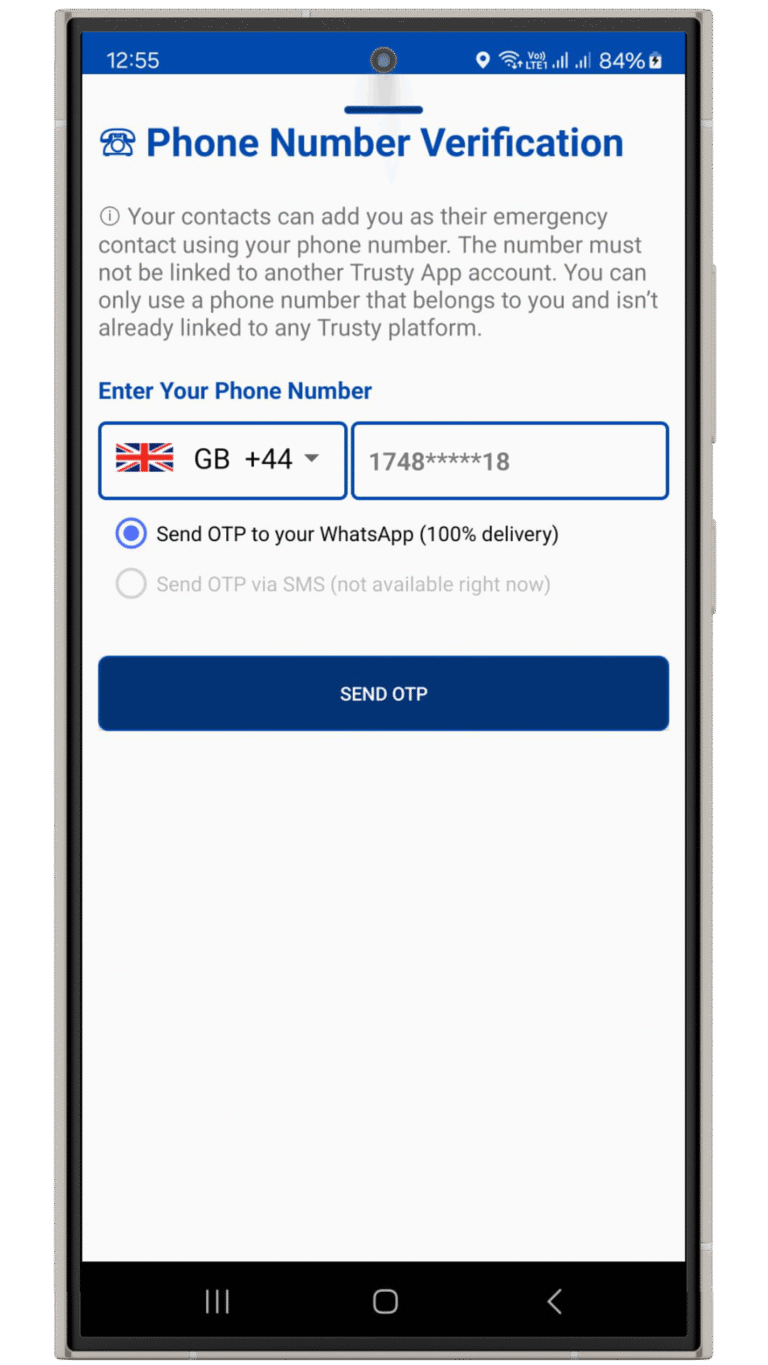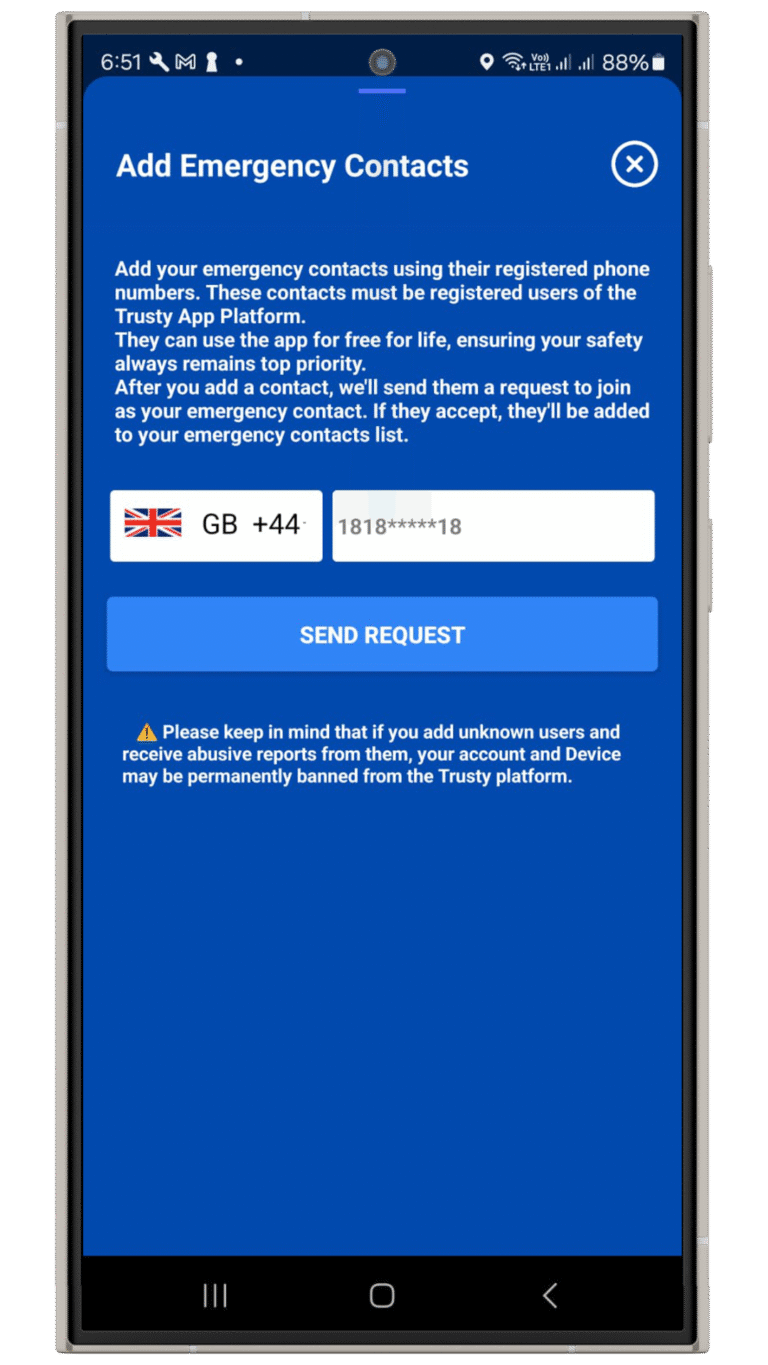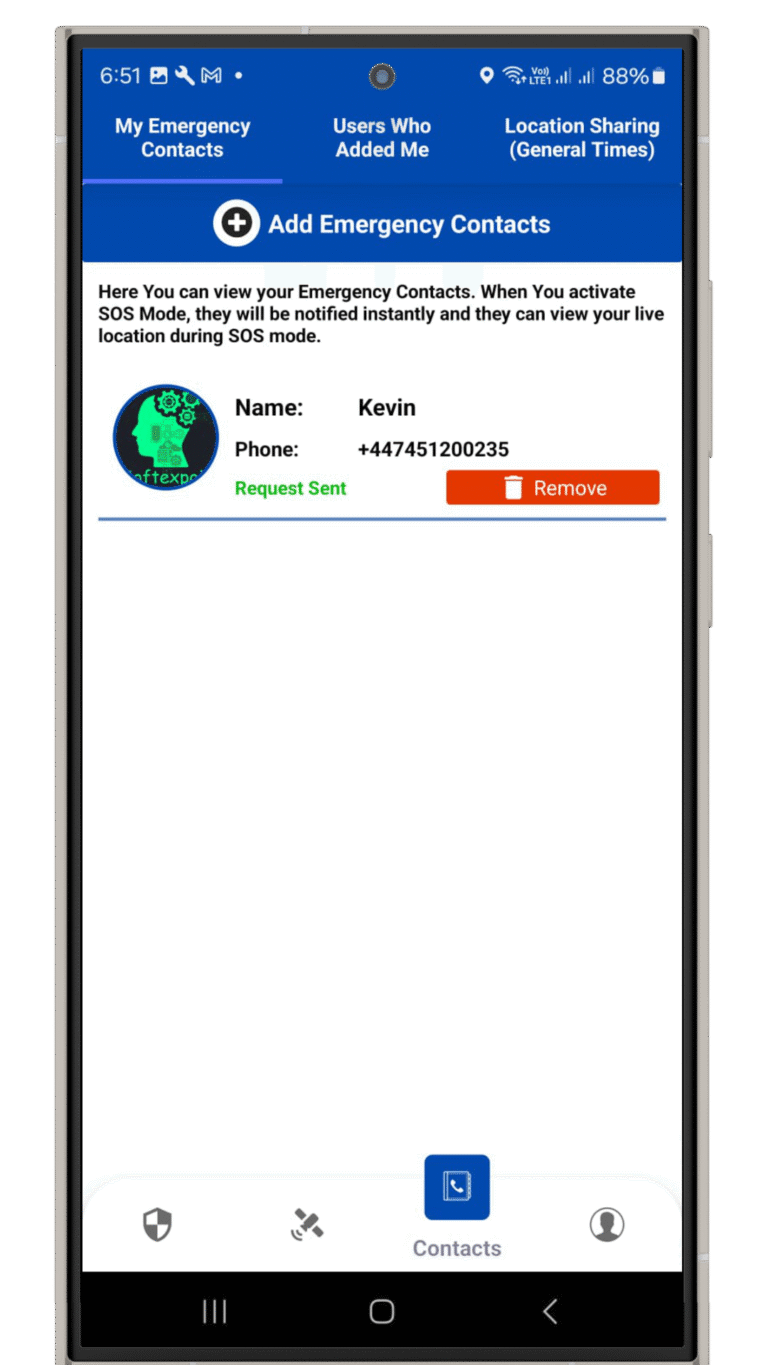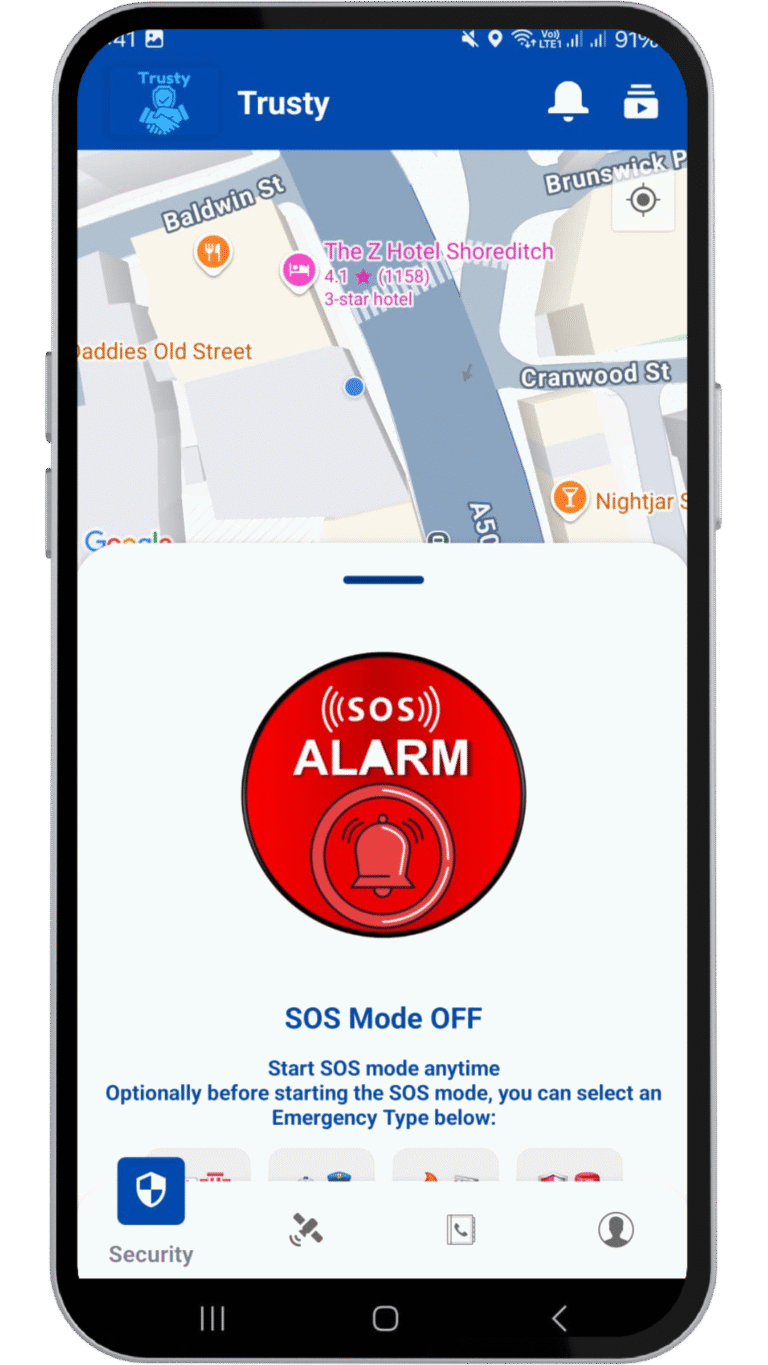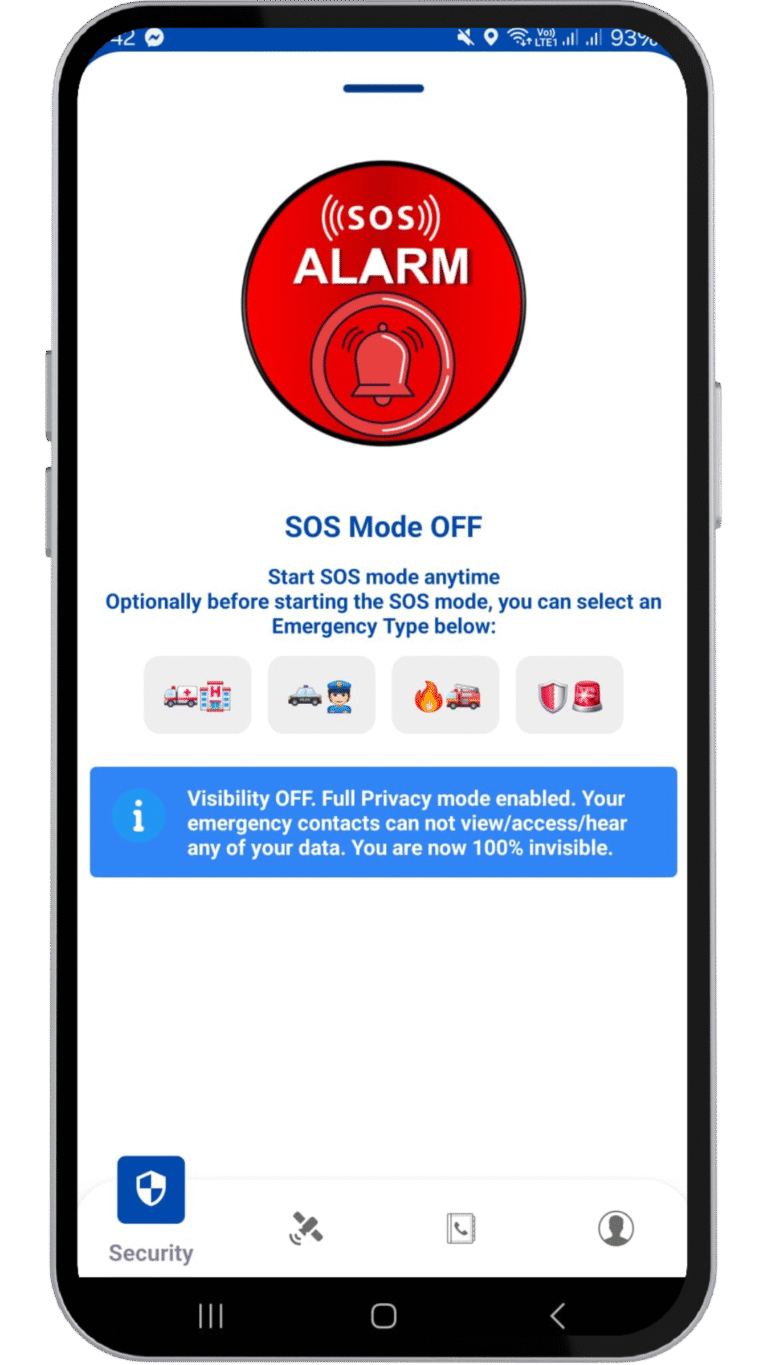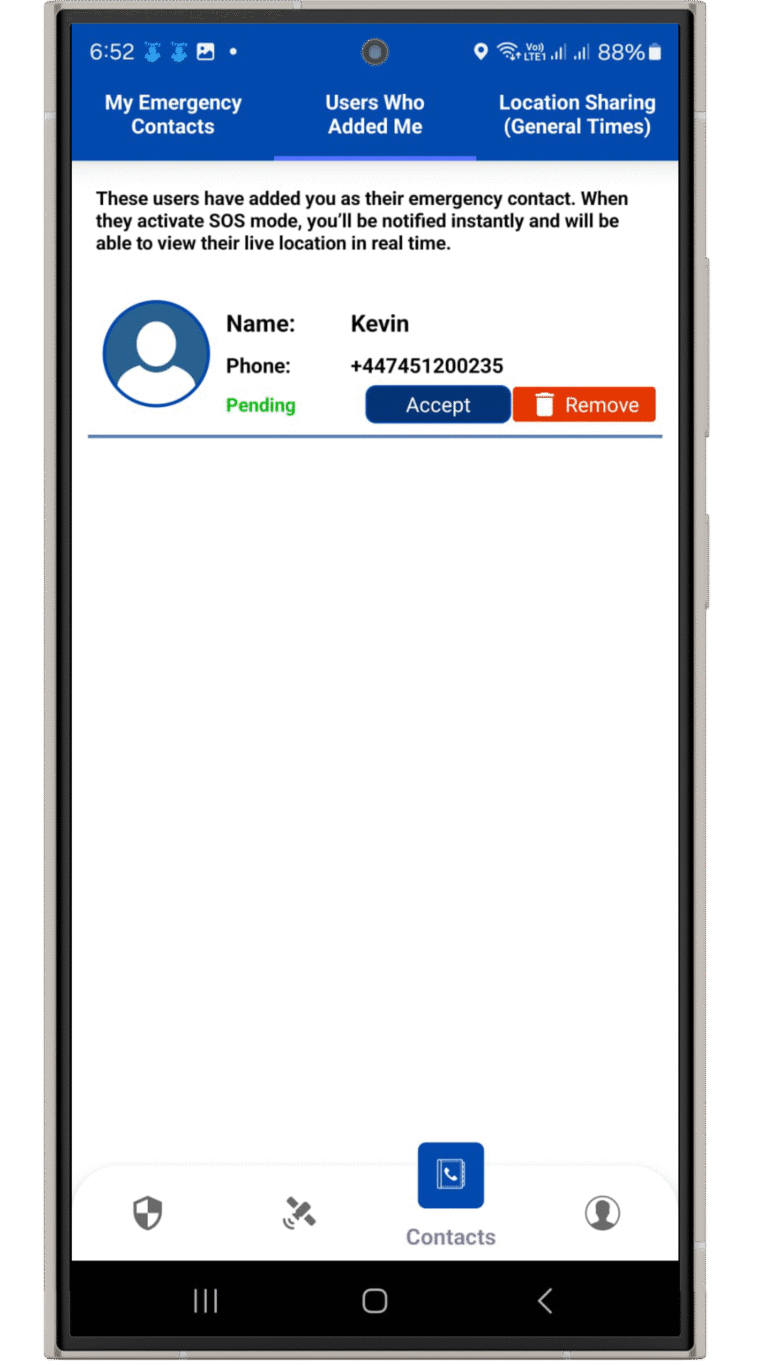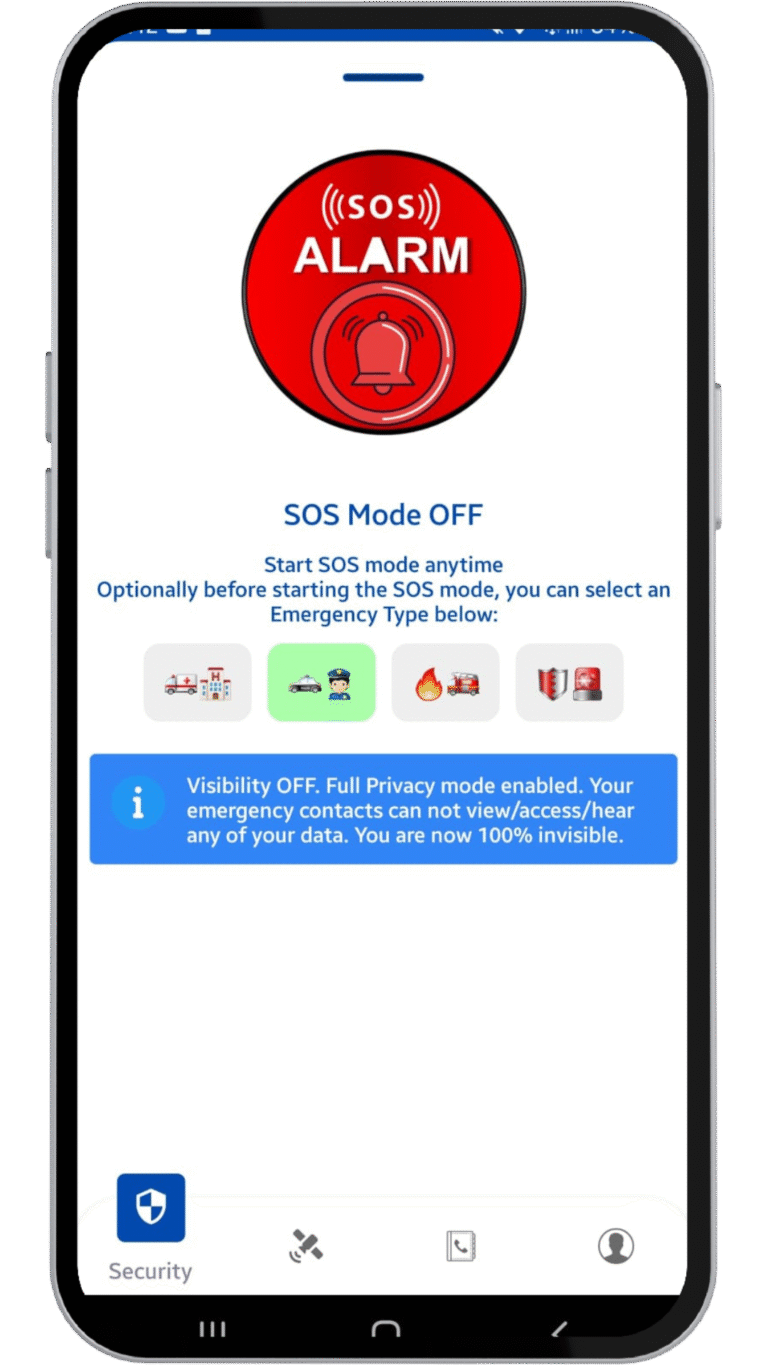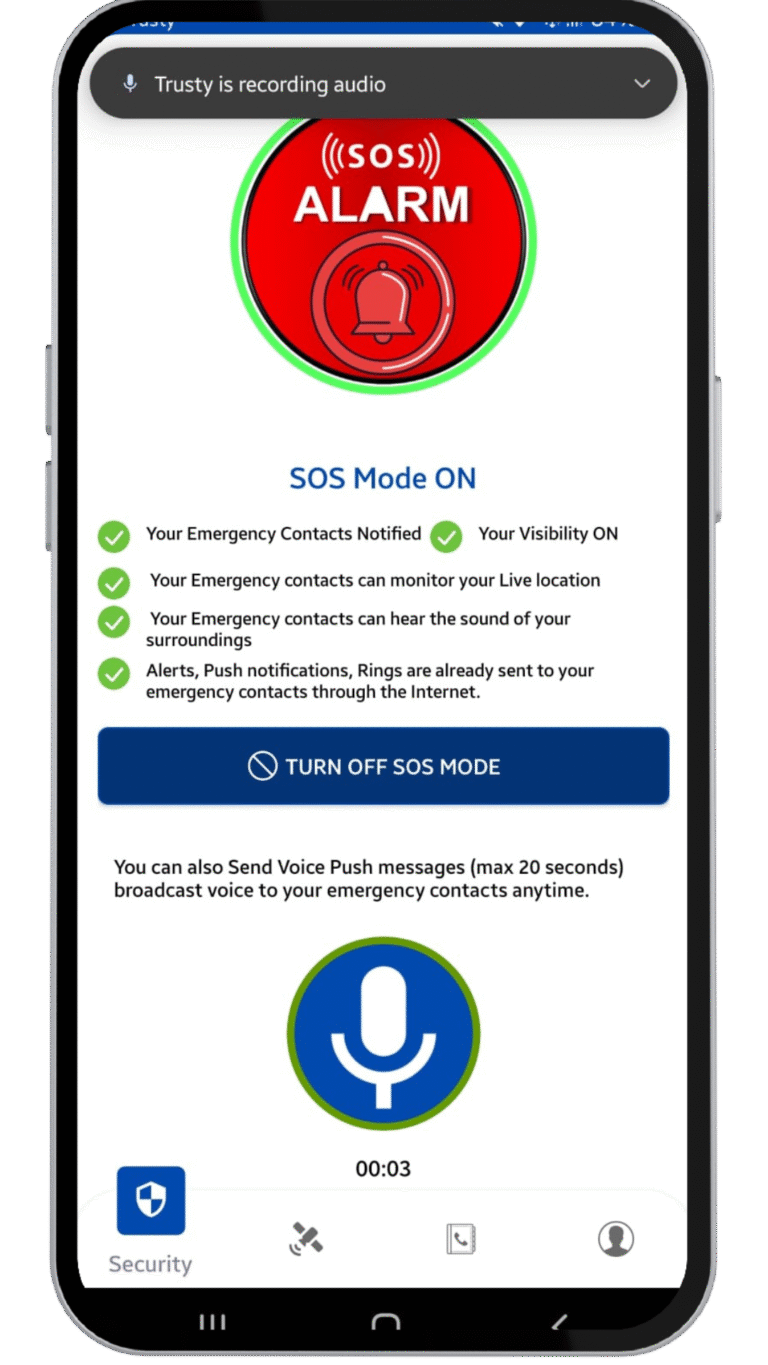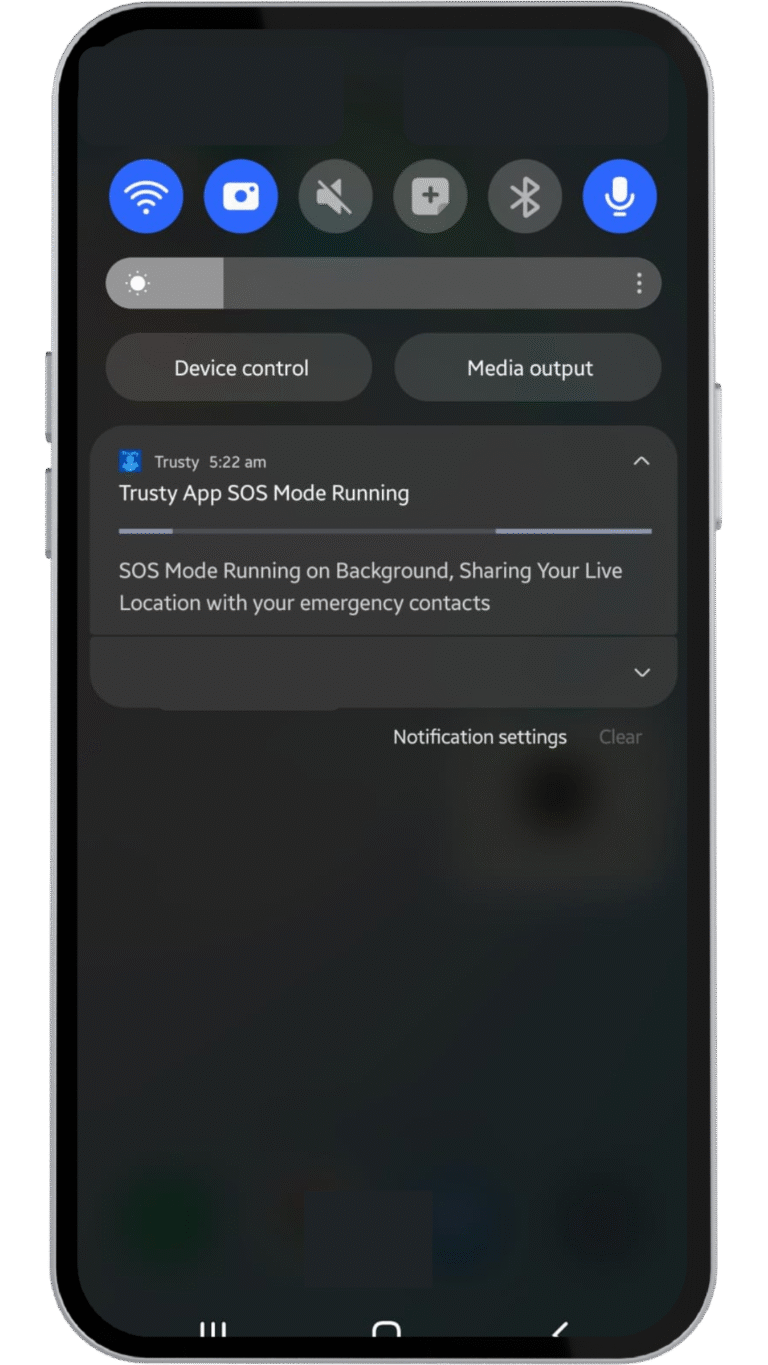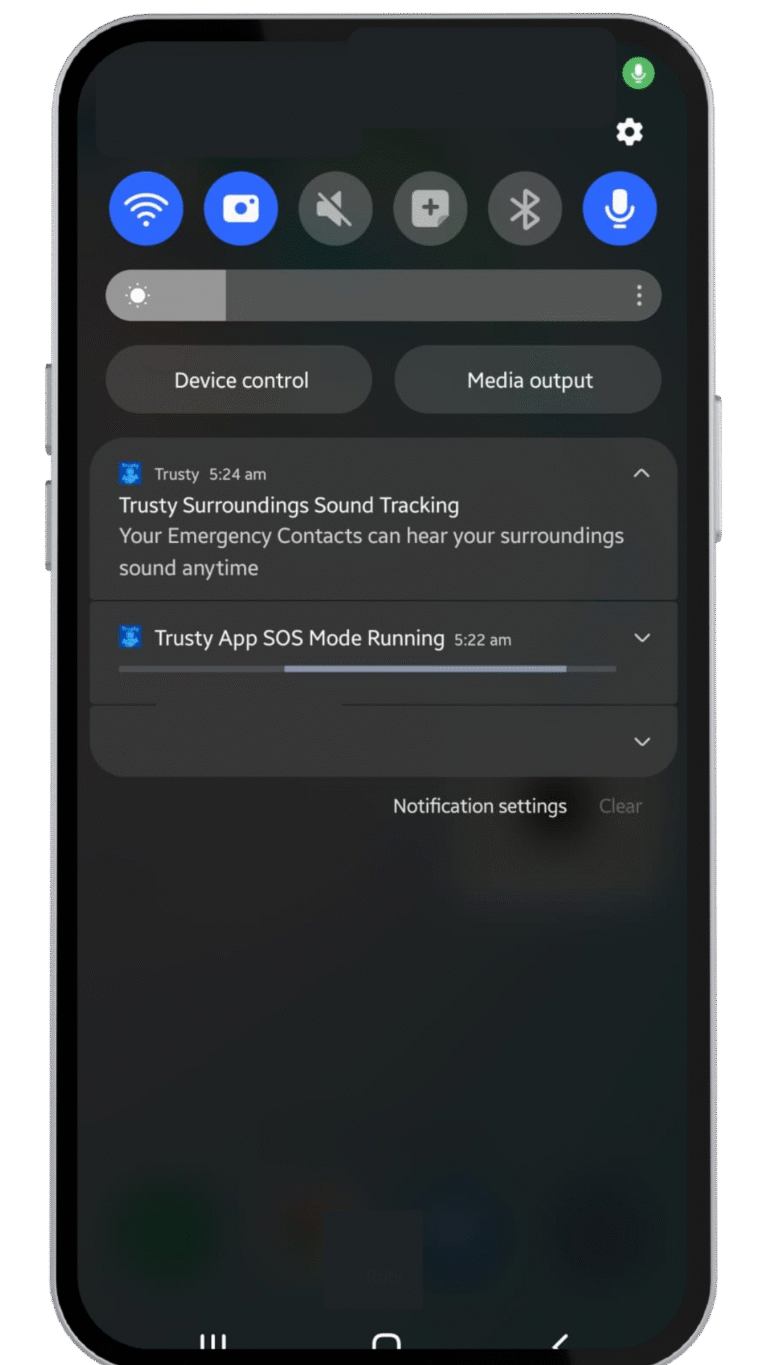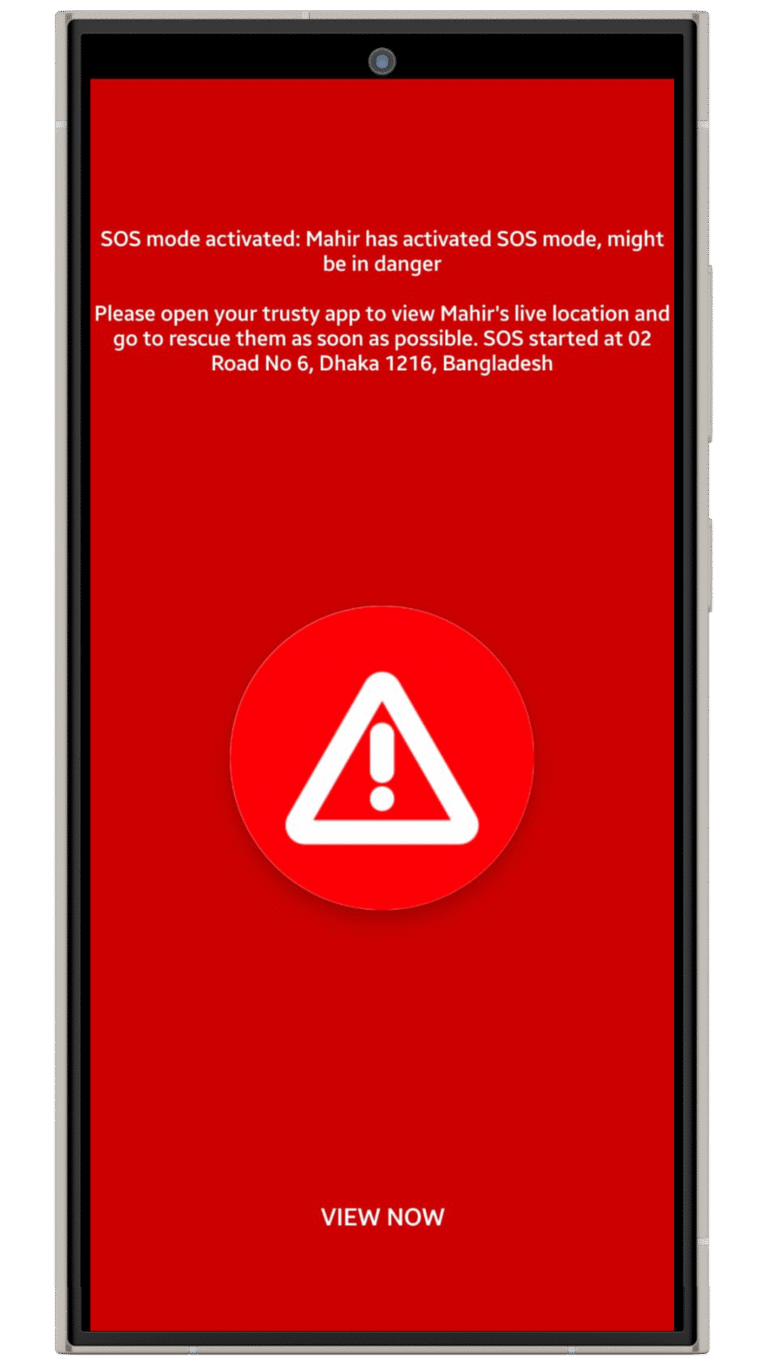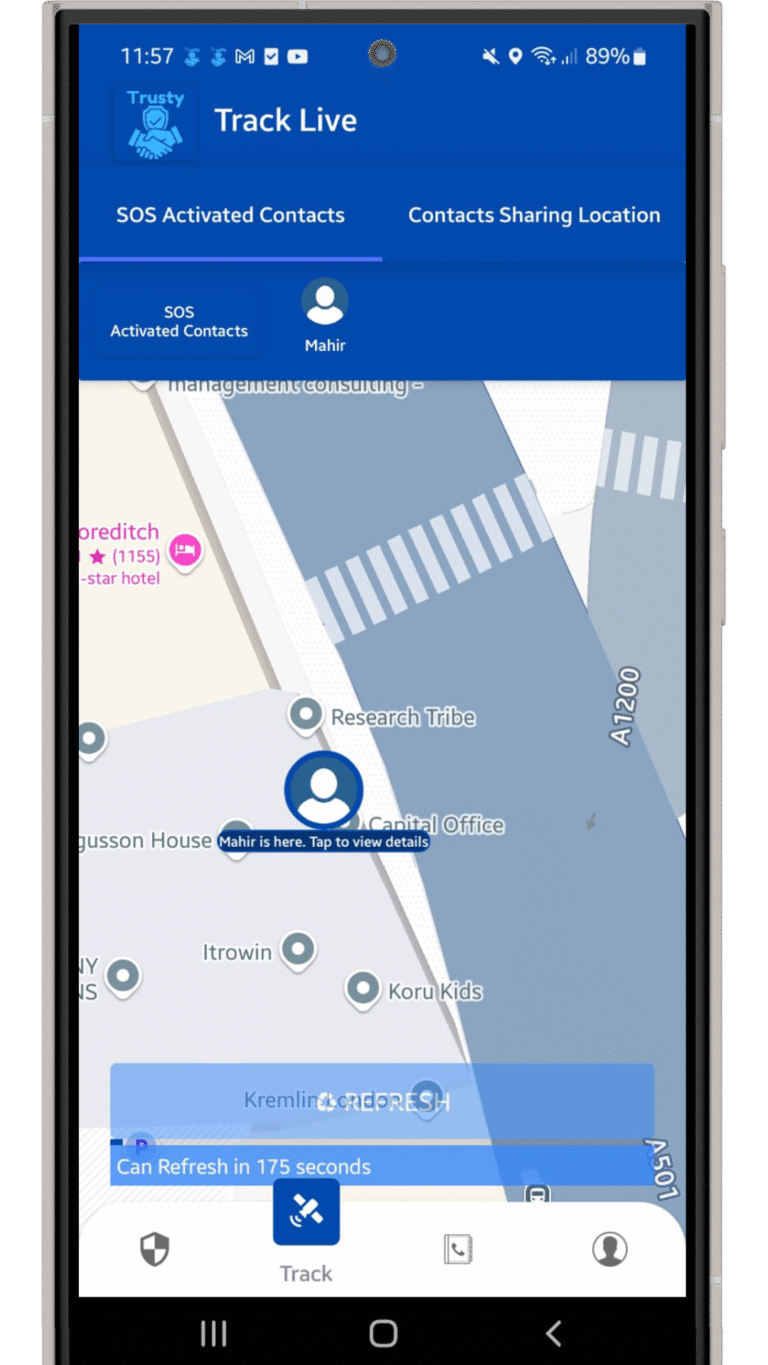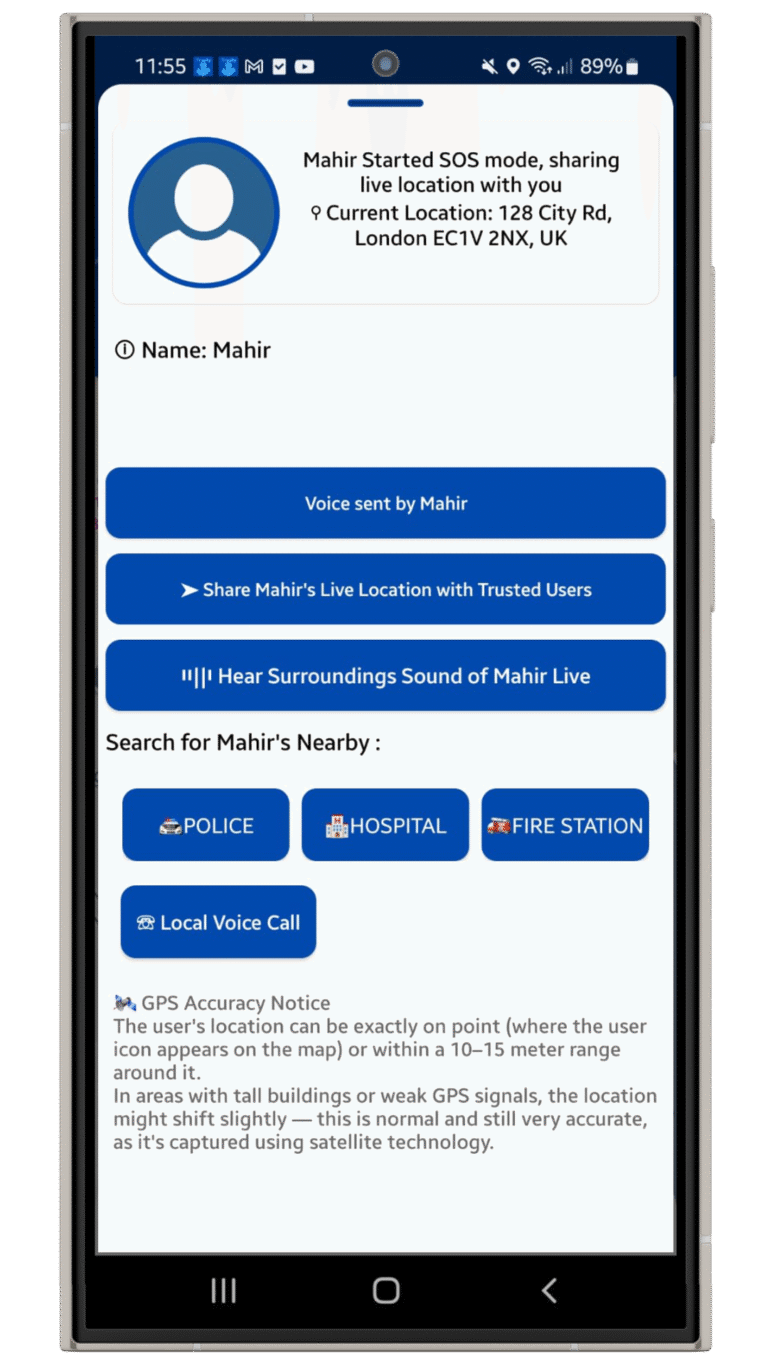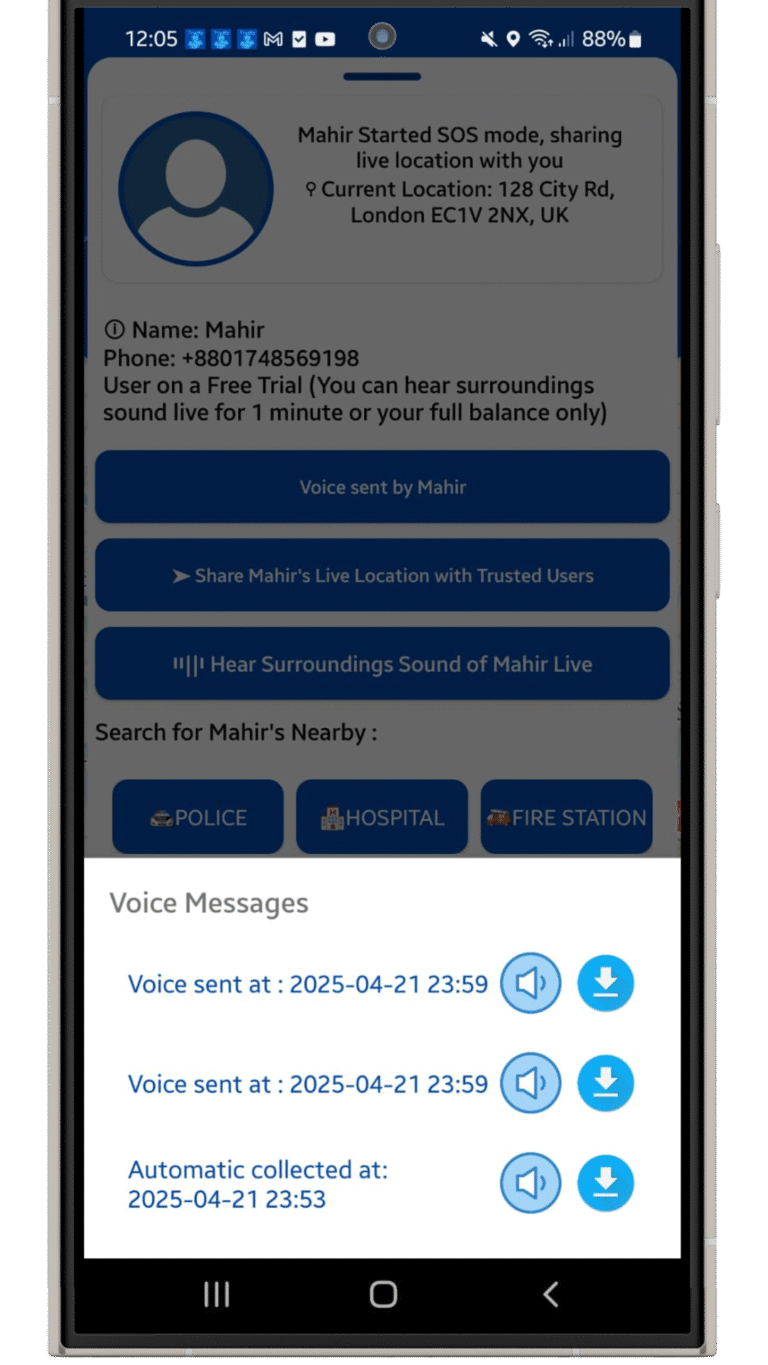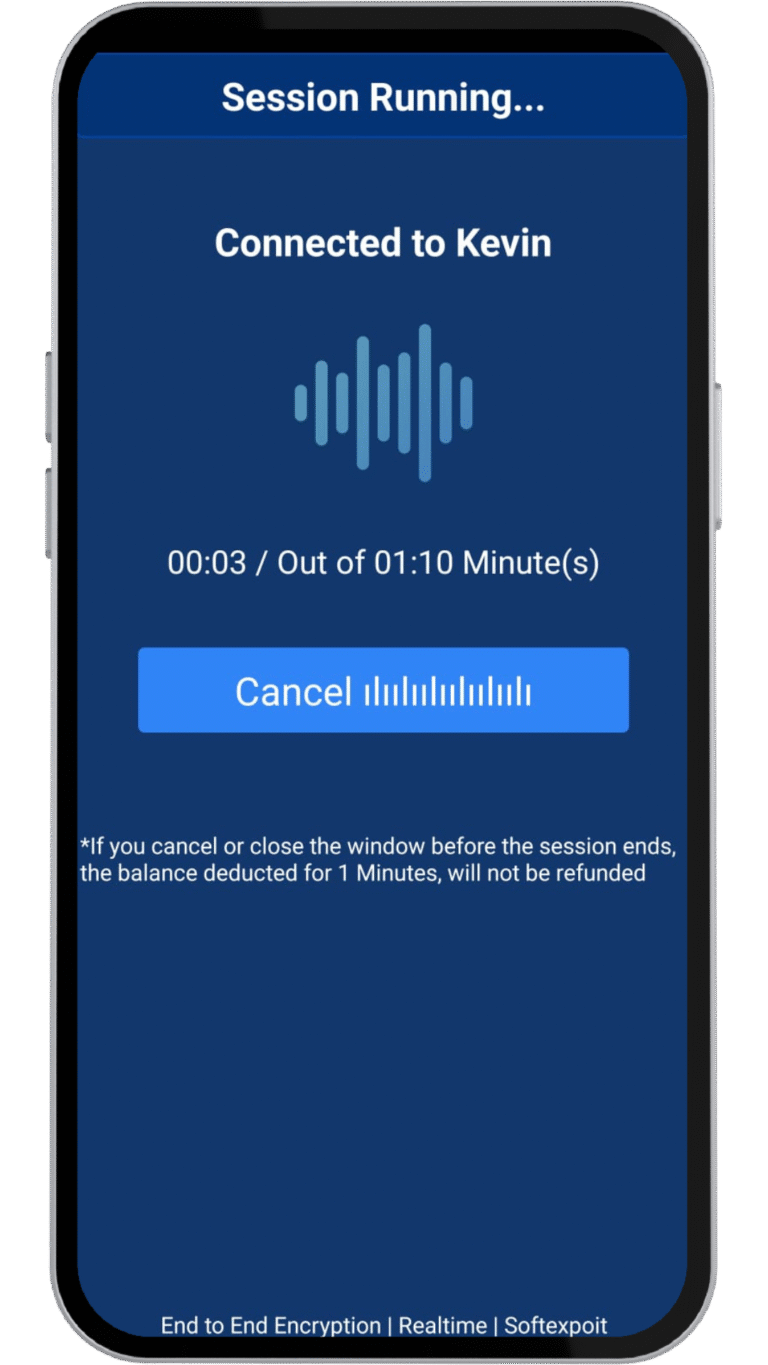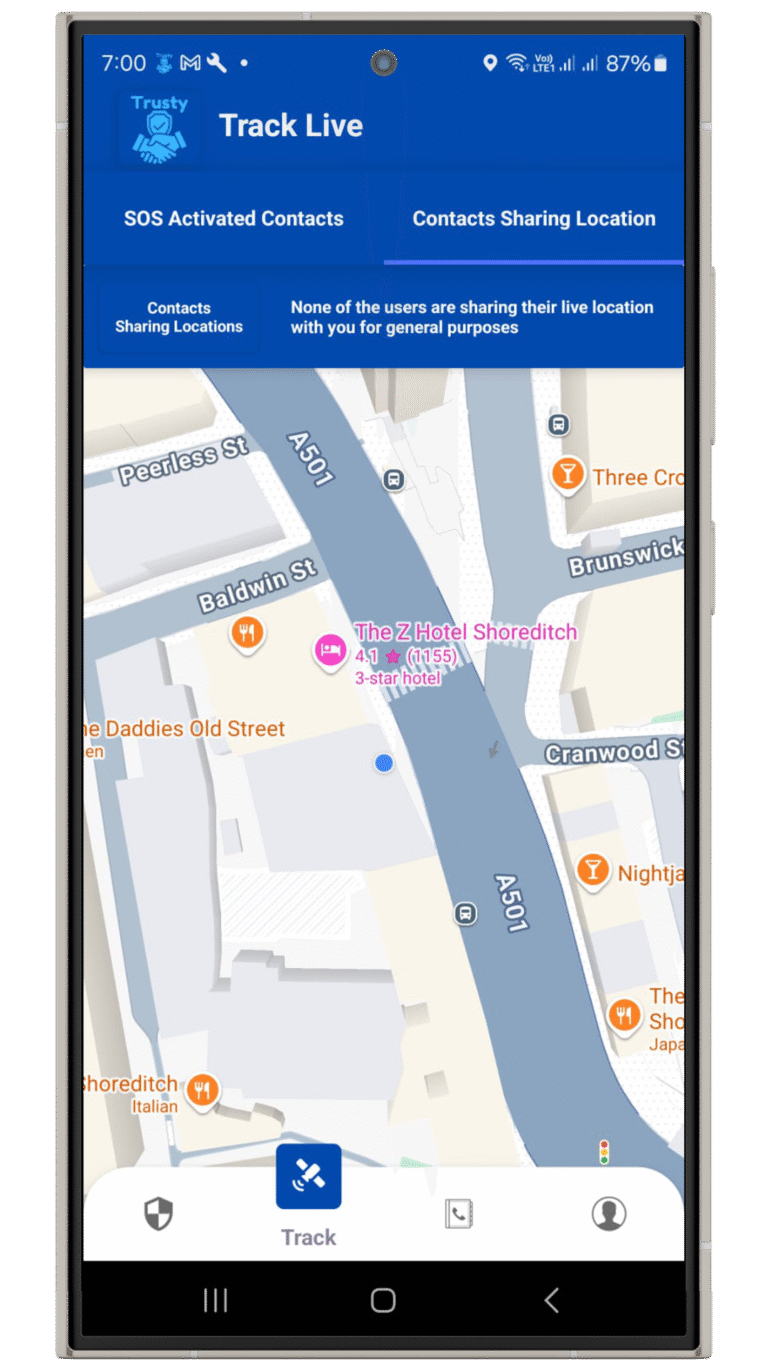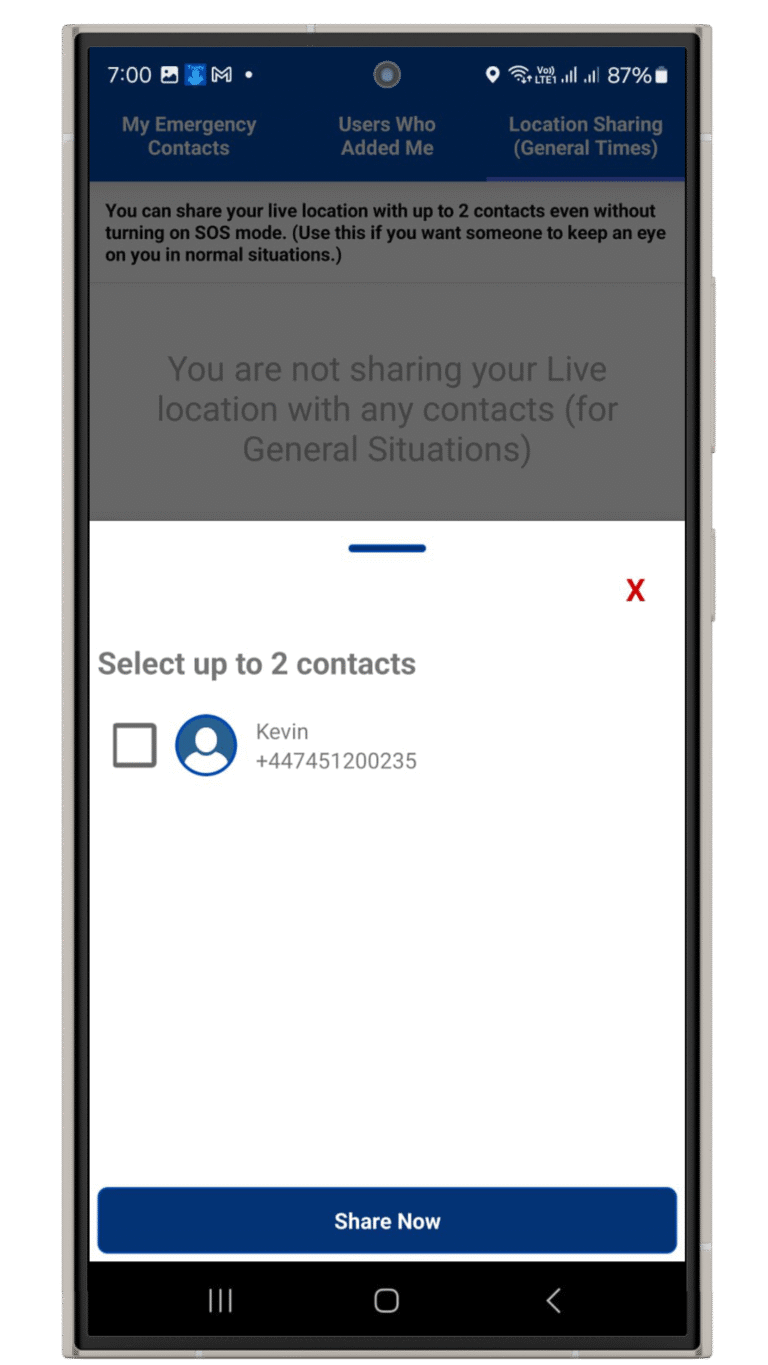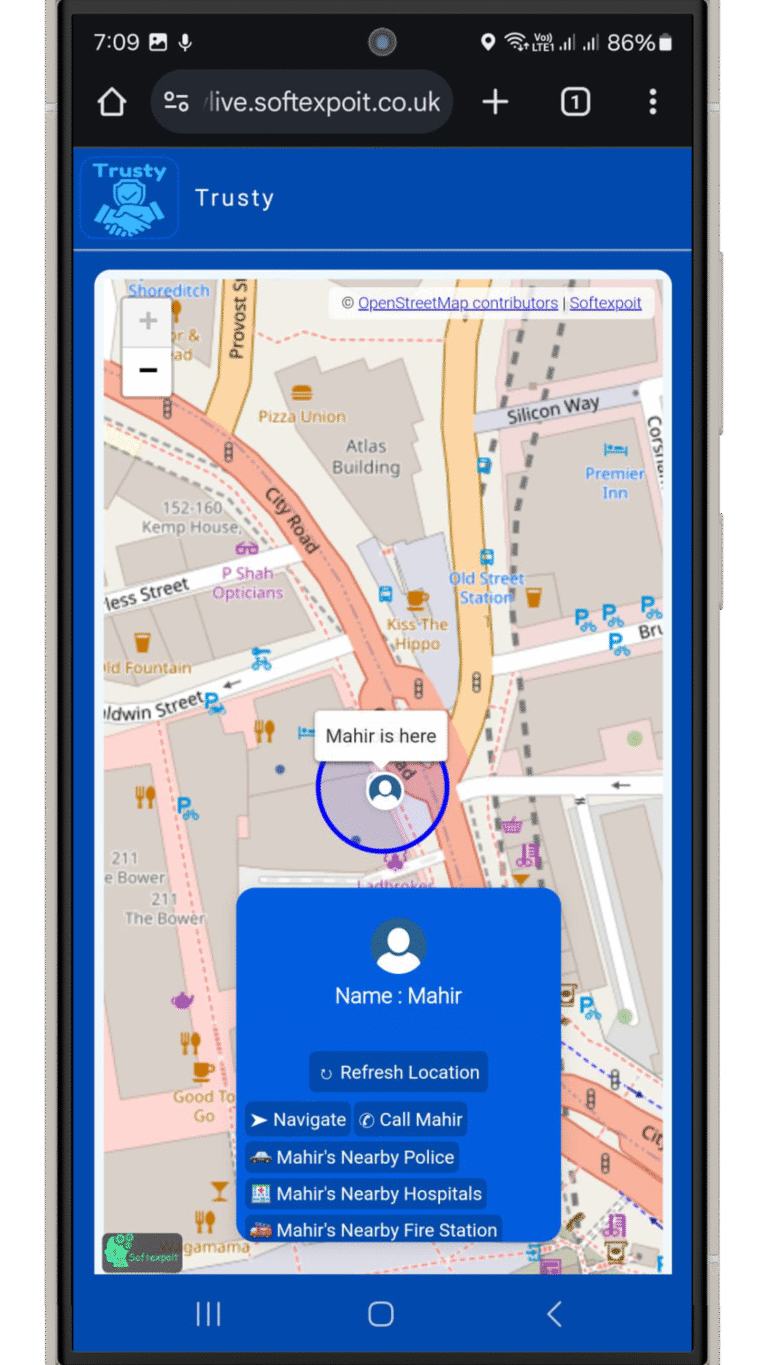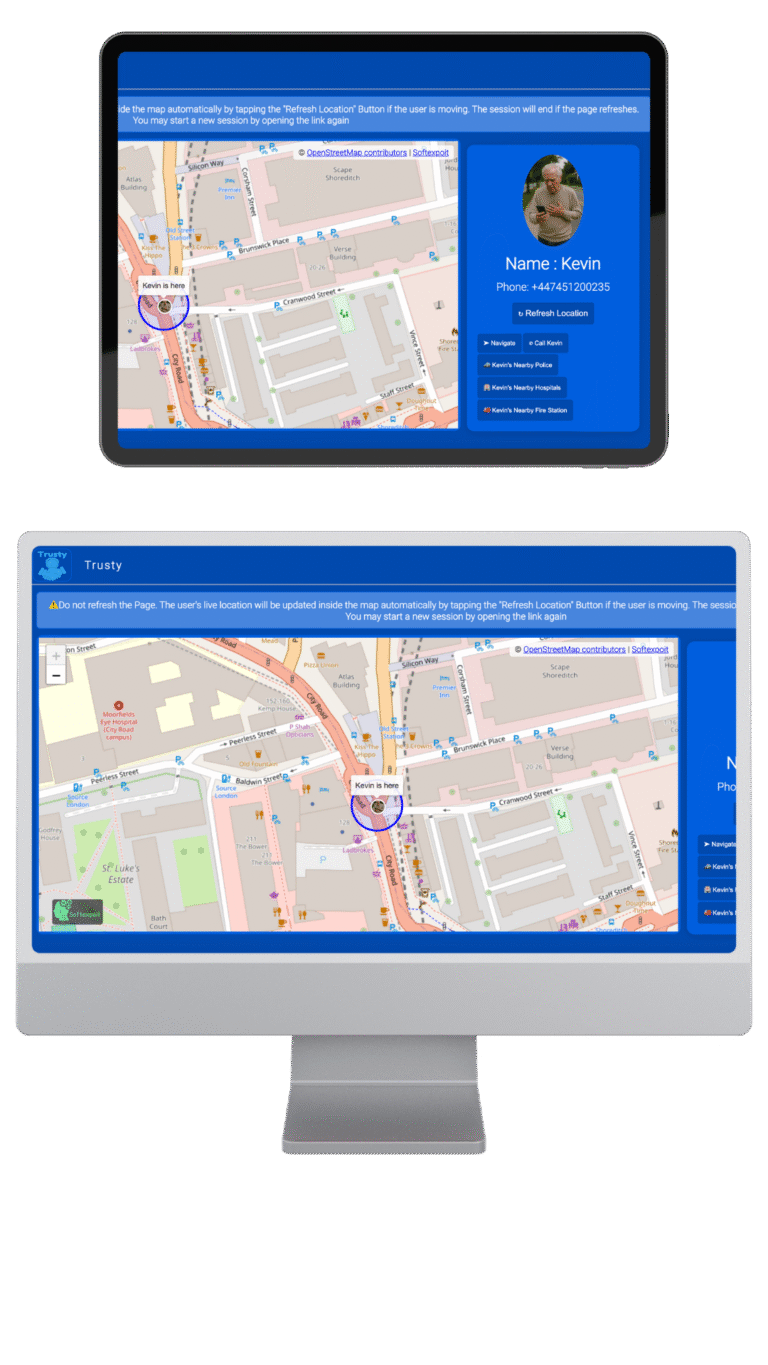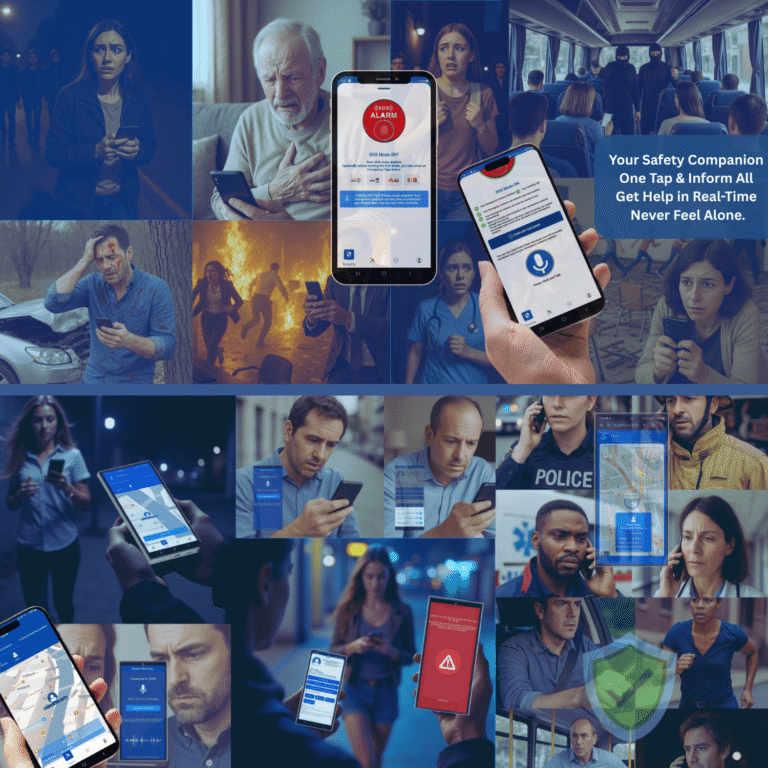
Always Stay Safe Protected Secure with Trusty, Your Safety Companion!
How Trusty Different?
Trusty is your personal safety companion 🛡️ , designed to protect you in emergencies 🚨.
When SOS mode is activated, it instantly notifies your emergency contacts 📱, shares your live location, and transmits surrounding sounds for immediate help.
During normal times, Trusty ensures complete privacy 🔒 by not sharing your location, nearby sound, or
any data.
Whether you’re at home or on the go, Trusty keeps you safe and secure, providing peace of mind when you need it most.
Available Worldwide 
Stay Safe Anytime, Anywhere – No boundaries.
Top Features
🚨 SOS Mode Features (When You Activate SOS mode)
🛡️ Emergency Contact Features (When You Are Someone's Emergency Contact)
If you don't want to remain an emergency contact of a user, you can remove yourself anytime from their list.
🔒 Privacy During Normal Times (When SOS Mode is OFF)
For that, you can select up to 2 contacts and can share your live location with them, and can stop when no longer required. Fully controlled by you to start and stop "monitor me" mode.
You can add your trusted people as your emergency contacts, and separately, your friends, family, or loved ones can add you as their emergency contact.
Both sides work independently — you can build your own emergency contacts list, and others can build their own list by adding you.
This way, you choose who protects you, and you also help protect the people who trust you.
Get Started with Trusty:
Create and Maintain your personal emergency network and be safe always, notify everyone whenever you need.
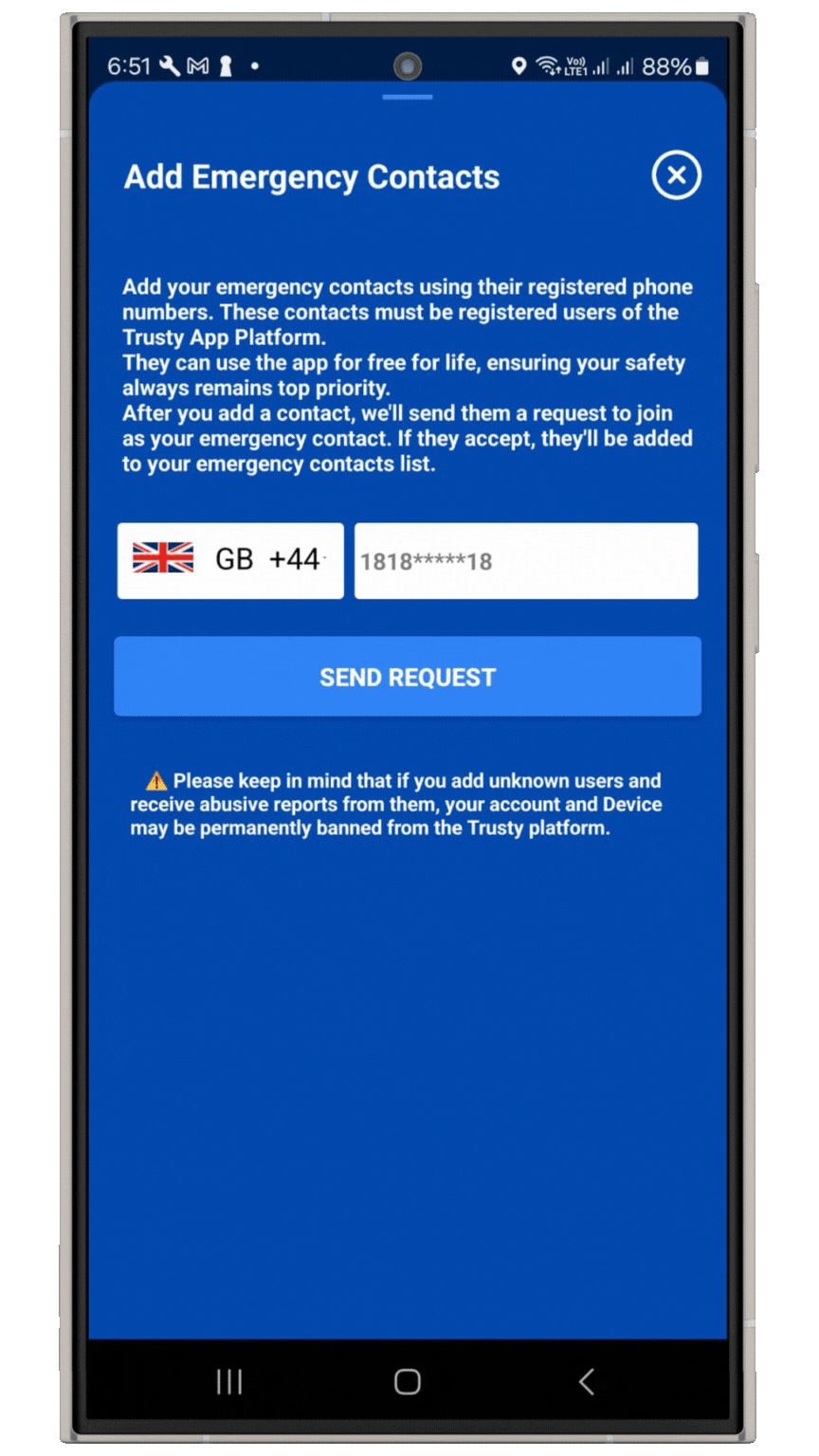
Add Your emergency contacts, Send Requests! That's simple
How to start?
Download the App
Sign Up Easily
Add Your Emergency Contacts
If they don’t have the app, send them an invite
Connect and Build Your Safety Network
You’re Ready to Stay Protected!
 During Normal Times (When Your SOS Mode is OFF):
During Normal Times (When Your SOS Mode is OFF):
Your emergency contacts cannot view or access anything.
Your live location, nearby audio, and all data stay 100% private to you only — visible only to you.
You remain completely invisible during general times.

When Your SOS Mode is ON:
With just your one simple tap, your emergency contacts are instantly alerted, Your SOS mode will be started (ON).
Your Emergency contacts receive push notifications, loud alerts, and ringing from your SOS activation.
Your nearby sound (10 seconds) is automatically recorded and broadcast to your emergency contacts — no action needed.
Your live location is automatically shared with them in real time.
The Trusty app can run in the background during your SOS mode is ON. No need to keep the app open after SOS mode is ON. It has the most powerful background features invented by Softexpoit
You can also send push voice messages anytime during your SOS session to update them about your situation.
Your emergency contacts can listen to your nearby surroundings sound live at any moment during your SOS session running — without you needing to do anything further.
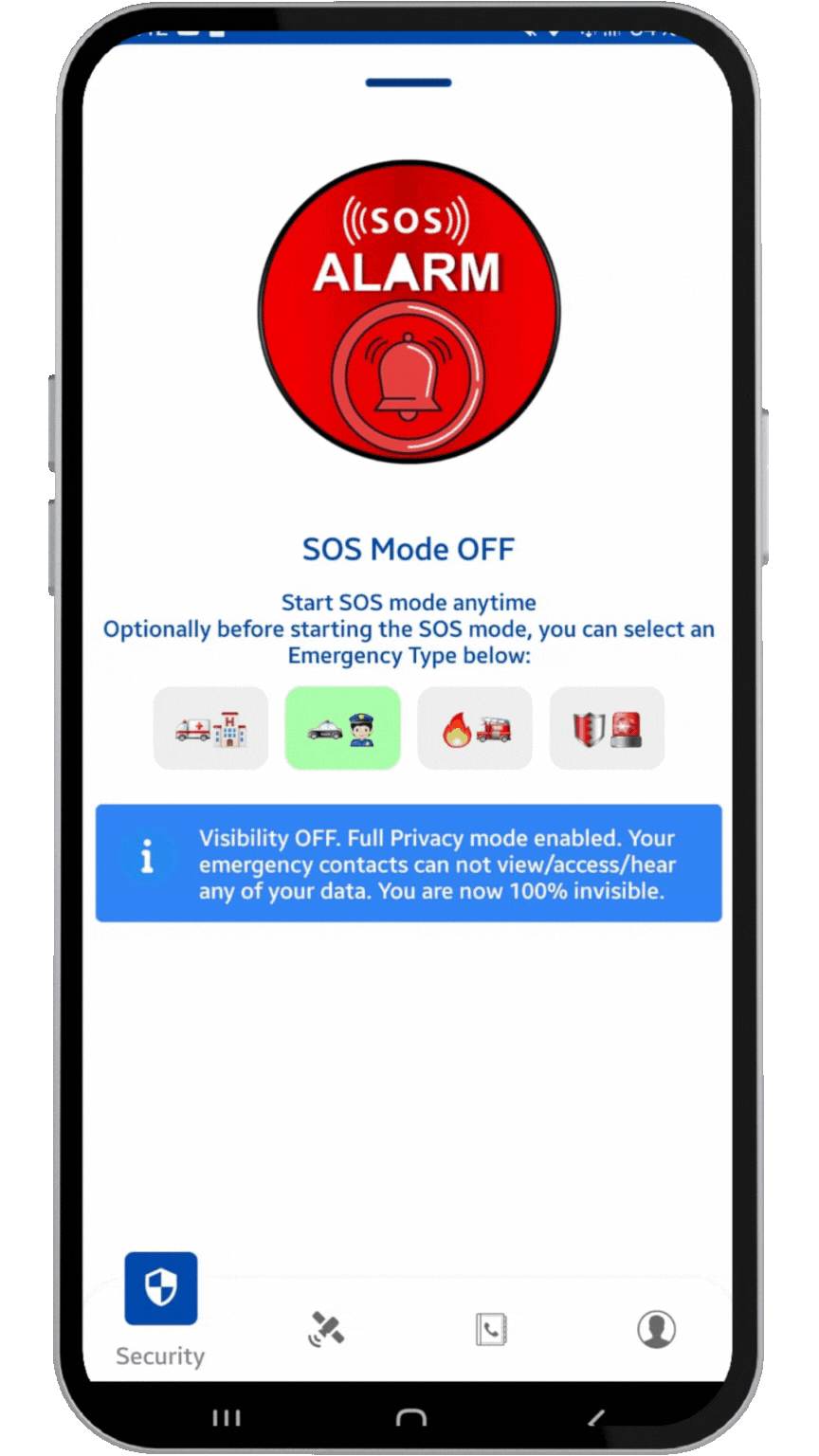
 Your Privacy and Security:
Your Privacy and Security:
Your location, voice push messages, and surrounding sounds are collected only during your active SOS mode.
All your data is end-to-end encrypted, highly secured, and shared only with your emergency contacts.
Your location, voice push messages and sos data are stored temporarily and automatically deleted once you turn off SOS mode.
No data is collected or shared or can be accessed by your emergency contacts, when your SOS mode is remaining OFF.
Built to protect your privacy, ensure your safety, and help you get rescued as quickly as possible when you need it most.

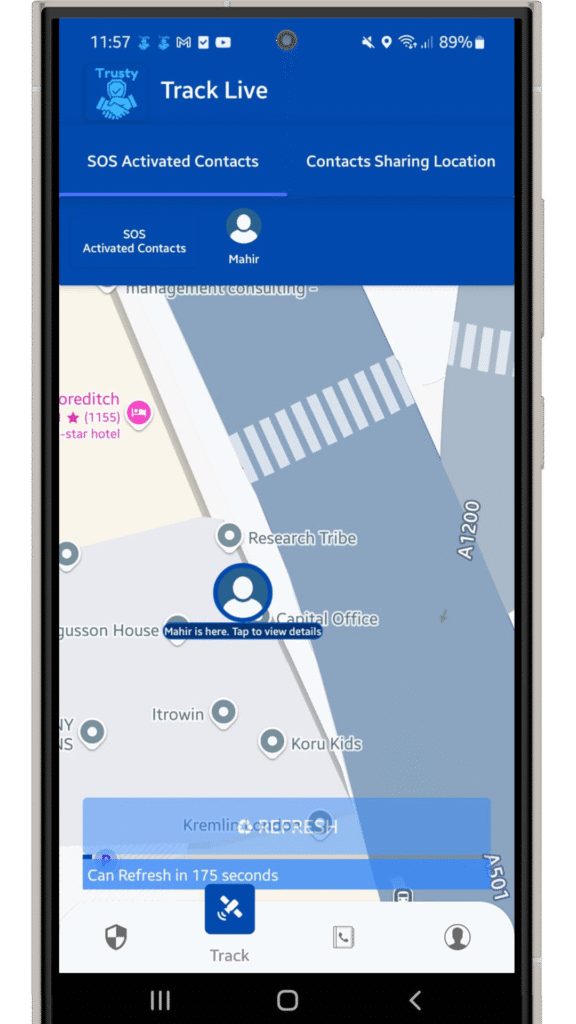
As an Emergency Contact, you can:
- Receive real-time notifications and loud alerts (for SOS activated users who added you as their emergency contact).
- Get ringing alerts when they activate SOS mode.
- Instantly view their live location during their SOS session.
- Hear the first 10 seconds of surrounding sounds when they activate SOS mode. It is automatically connected from our system and shared with their emergency contacts.
- Receive voice push messages sent by those users.
- Listen to their live nearby sounds during the active SOS session.
Note: Once they turn off SOS mode, you can no longer view or access any information.
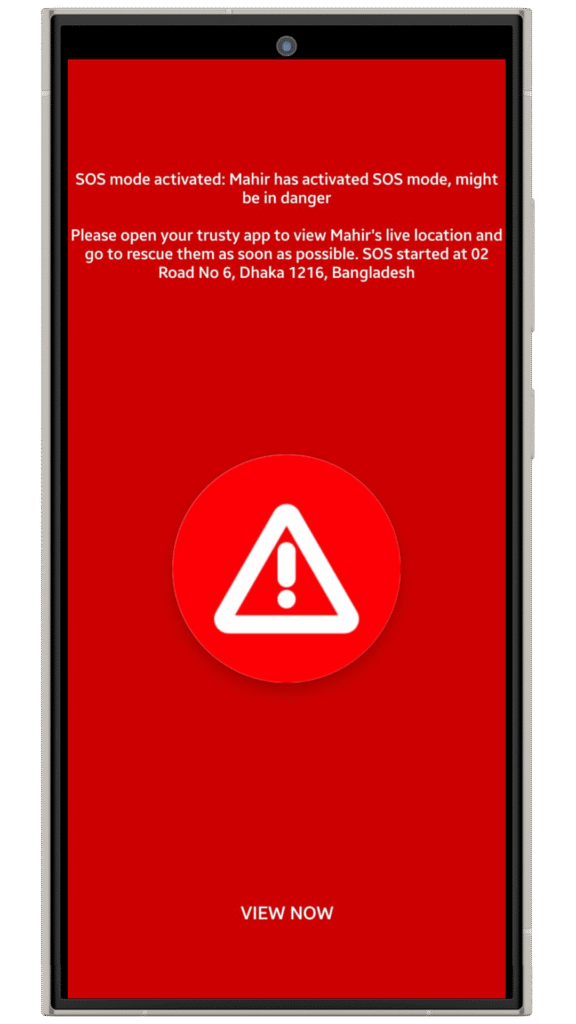
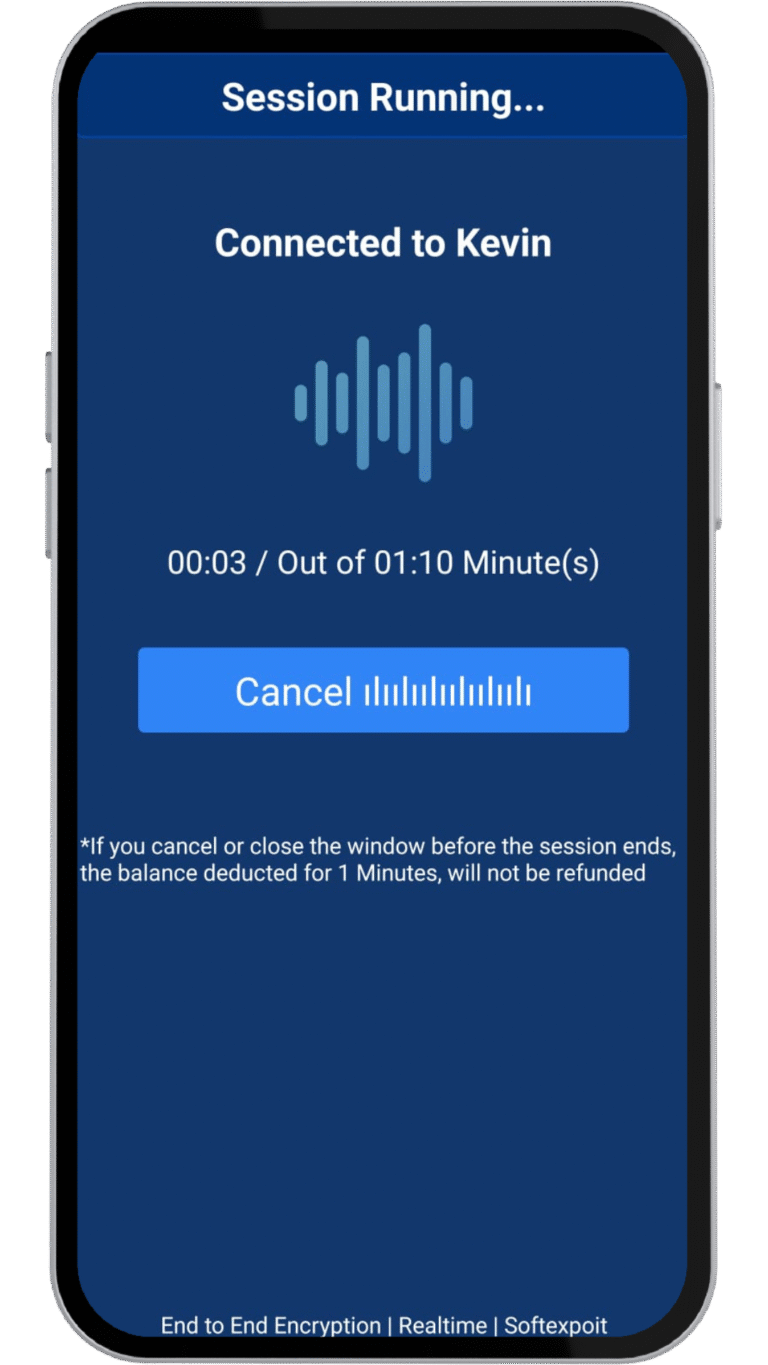
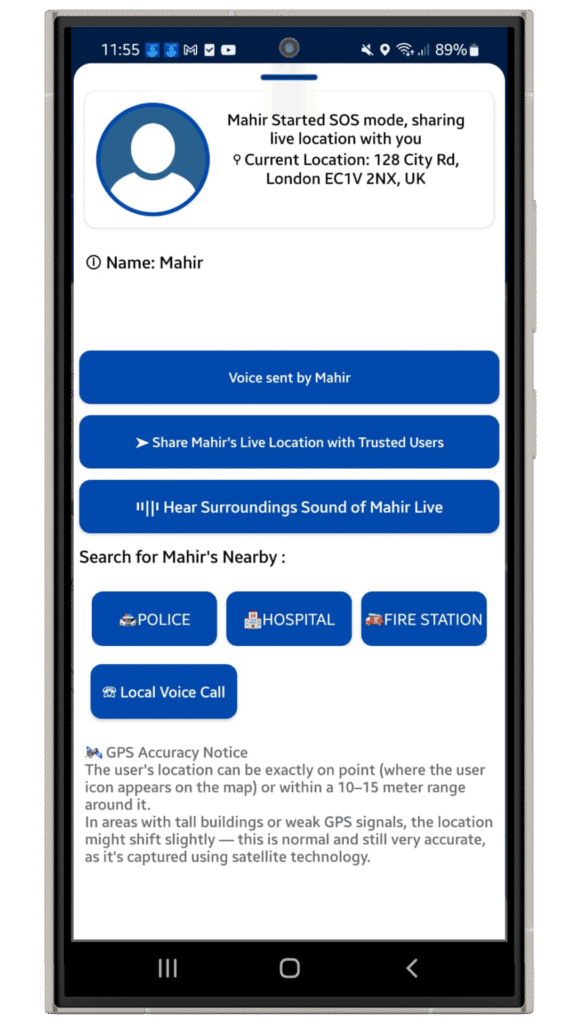
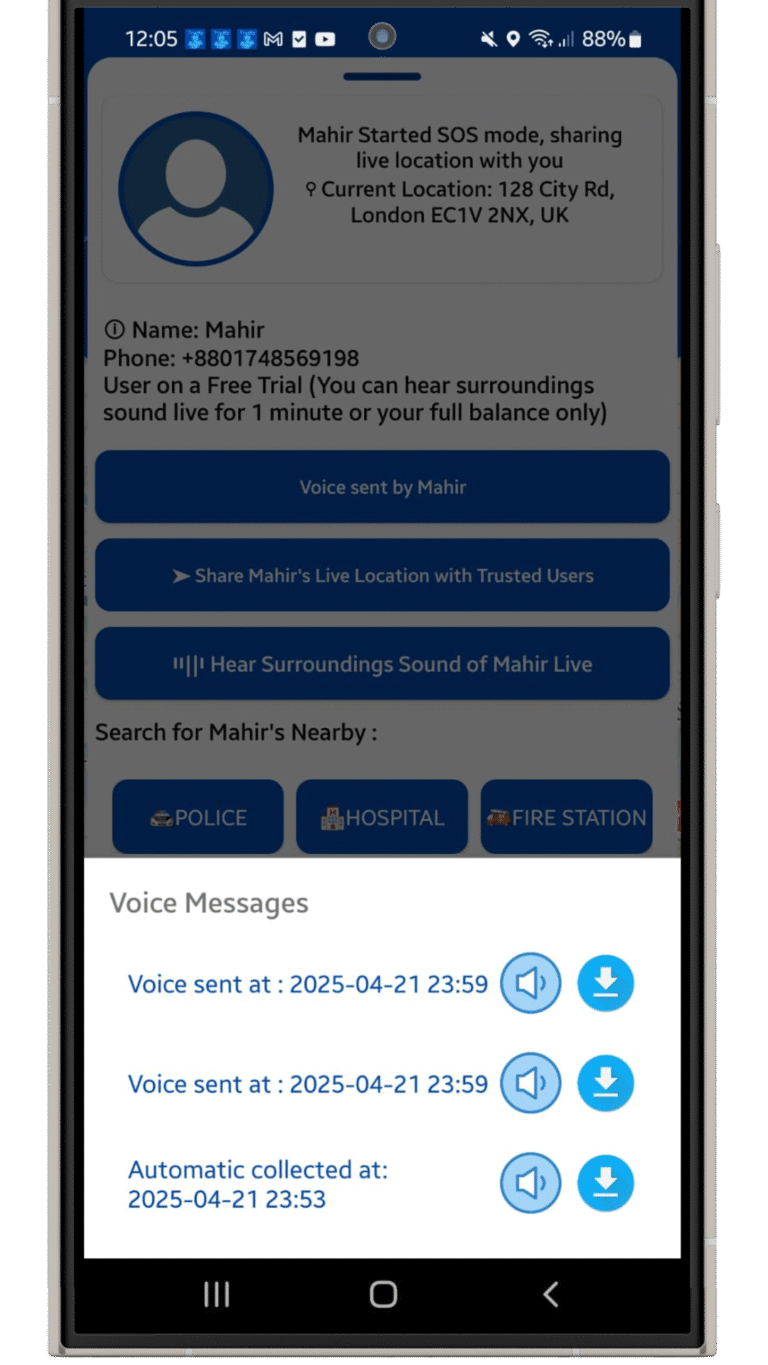
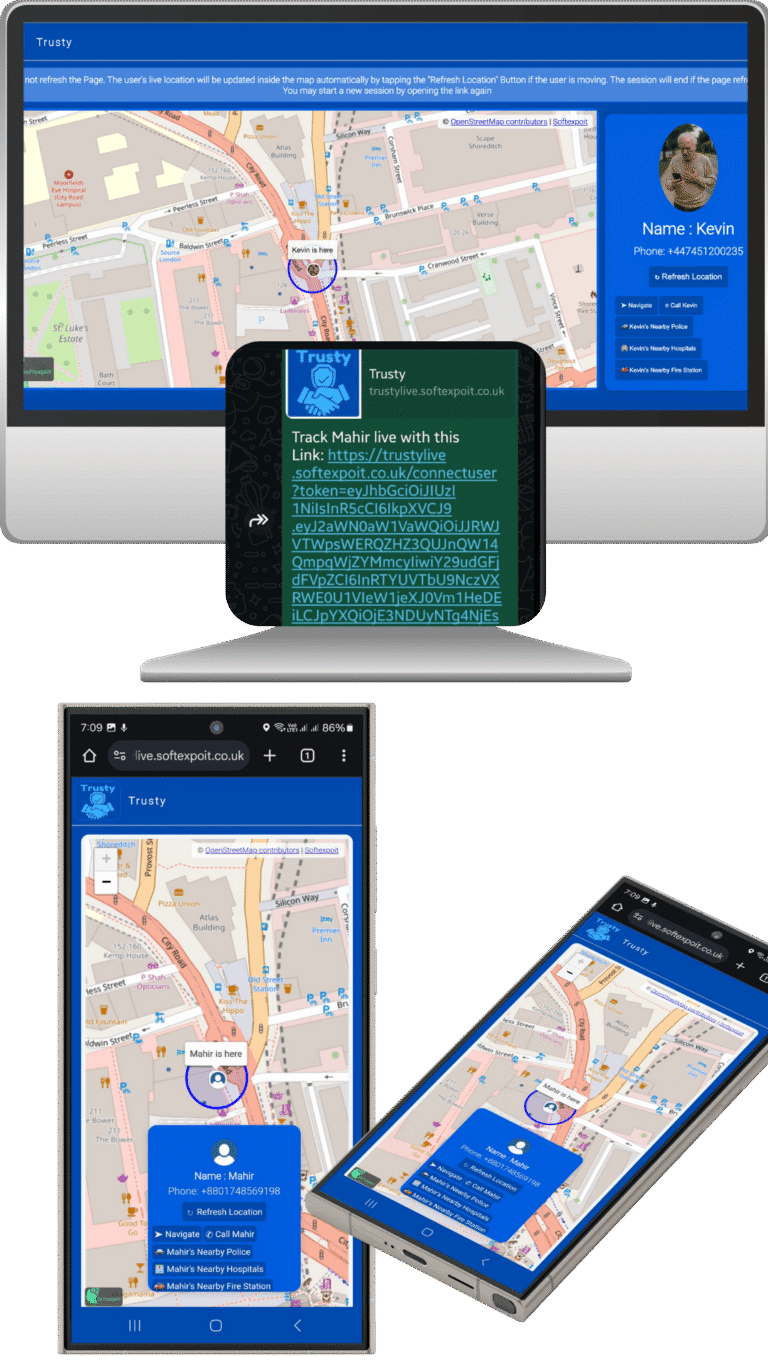
Secure Live Location Sharing Links
As an Emergency Contact, you have the ability to:
- Generate secure Live Location URLS for users who have activated SOS mode (added you as their emergency contact).
- Share the secure link with police, hospitals, fire services, or trusted helpers to help rescue your loved ones faster.
- You can Generate and share the Live Location link only while the user’s SOS mode is active. (SOS ON)
- Once the SOS mode is turned off, all Live Location sharing will stop immediately.
- After SOS mode ends:
- No URLs or live location links can be generated anymore.
- Any shared links will be automatically invalidated and show no information/ nothing found.
- No one (including you or anyone with the link) can view the user’s live location or any data. (The session ended)
- All access will be completely disabled to protect the user’s privacy.
- The session will end completely when the SOS mode is turned off, and no data will be accessible by anyone.
The same rule applies to secure location sharing URLs — they will be immediately invalidated and cannot be used to access any information or live location.
Create Your Own Emergency Network + Act as an Emergency Contact for your loved ones
Safety Network Rules and How It Works